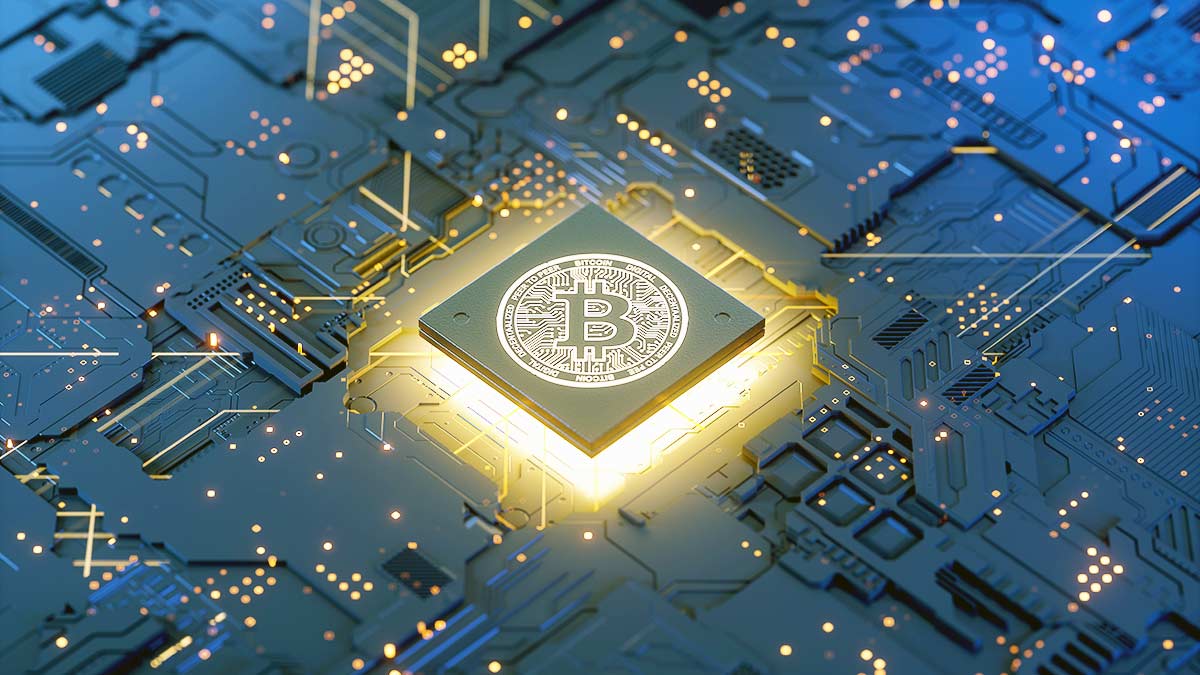Explore Cryptocurrency Mining Software and compare some of the best software that can assist you in monitoring and controlling your crypto mining equipment.
While some see cryptocurrency as a fad, many others see it as the future of commerce. According to a 2020 survey, 36% of small and medium-sized businesses accept cryptocurrency, as do many larger companies and organizations such as Microsoft, AT&T, and Wikipedia.
While cryptocurrency can purchase with real money, it is more commonly “mined” using specialized hardware and software. This article will look at the best cryptocurrency mining software in terms of reputation, features, ease of use, and other factors. Here are our top five recommendations.
CGMiner

Con Kolivas, an Australian anesthetist and programmer, created CGMiner in 2011 for mining cryptocurrencies such as Bitcoin and Litecoin. Because of its open-source nature, simple interface with direct controls, and cross-platform and cross-hardware compatibility, it is widely regarded as one of the best cryptocurrency mining software.
CGMiner employs a command-line interface, allowing users to remotely mine their rigs and control fan speeds and other settings with simple keyboard commands. The software also provides advanced detection of new blocks and allows for the rapid scaling of hashing power.
CGMiner, despite being Linux-based, is cross-platform compatible and can run on both Mac and Windows computers. It’s also open-source and written in C, making it simple for anyone to validate the code. Besides, it also works with mining hardware other than ASICs, such as FPGAs, GPUs, and CPUs.
Pros
- Open-source
- Runs on Mac, Windows, and Linux
- Compatible with ASIC, GPU, and FPGA
Cons
- More suitable for advanced users
- Obscure command-line interface
- Installing on Windows 10 computers is difficult
BFGMiner
BFGMiner, developed by Luke Dashjr and released in 2012, has become one of the most popular cryptocurrency mining software, second only to CGMiner. It allows users to monitor hardware temperature, detect and start idle threads, and remotely manage rigs, putting it squarely in the category of the best customization software.
Because BFGMiner was initially designed to add FPGA support to a popular GPU miner at the time, it is only compatible with FPGA and ASIC. The software, like CGMiner, is written in C and runs on Linux, Mac, and Windows machines, with the option of installing it on a Raspberry Pi.
One of the most popular features of BFGMiner is its ability to mine multiple cryptocurrencies simultaneously. The software allows users to mine, hedge, and redistribute their risk by hashing on mining algorithms such as Scrypt and SHA256d simultaneously.
Pros
- Cross-platform
- Mines multiple cryptocurrencies concurrently
- Runs on Mac, Windows, and Linux
- Compatible with ASIC and FPGA
Cons
- Only suitable for more advanced users
EasyMiner
EasyMiner is a user-friendly alternative for miners who prefer not to use the commonly used CLI-based mining equipment. This app also provides a graphical representation of your numbers and results, which can be very useful.
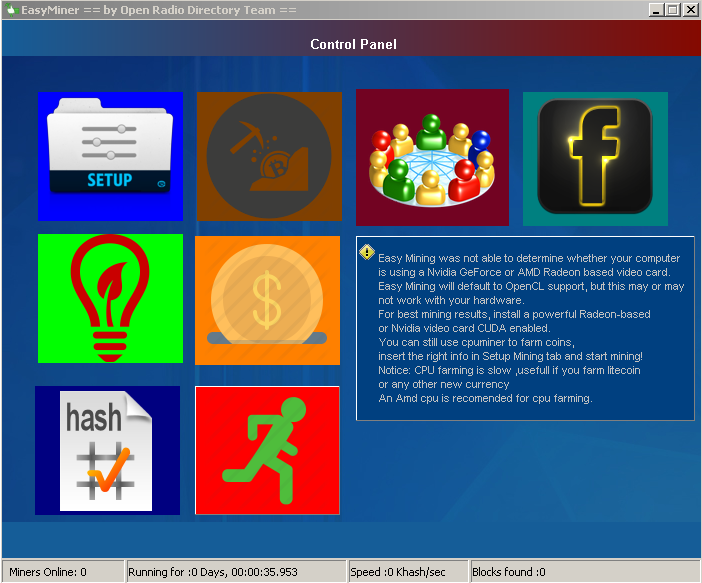
This cryptocurrency mining software is ideal for miners who want to mine both Litecoin and Bitcoin simultaneously. When first launched, EasyMiner immediately entered the “MoneyMaker” mode. This automatically creates a Litecoin wallet and begins mining in a private pool using your machine’s CPU.
EasyMiner’s dashboard is user-friendly, as expected from a cryptocurrency miner app with a graphical user interface. You can switch mining pools, update network settings, and access your crypto wallets with a single click of the mouse.
Pros
- Easy to extend
- Great website design
- It is suitable for beginners.
- Excellent security features
Cons
- Compatibility could be an issue
MulitMiner
Nate Woolls, the BFGMiner developer, created MultiMiner in 2013. Despite being based on the BFGMiner engine, the software has an easy-to-use GUI and quick-start mining features, making it our top choice for ease of use.
While most cryptocurrency mining software requires coding knowledge, MultiMiner allows beginners to get started without technical knowledge. The software guides users through installation before scanning the hardware for details like average hashing power and the linked pool.
MultiMiner goes even further, showing users exactly how to connect to a pool, including where to enter the pool’s information. The software also provides users with remote access to their mining rigs, allows them to choose their mining strategy, and automatically mines the most profitable or least difficult cryptocurrency with an estimated profit display.
Pros
- Remote rig access
- Graphical user interface
- Automated mining features
- Optimized for Windows computers
Cons
- Advanced users have fewer customization options.
- For Linux and macOS, additional software is required
Awesome Miner
Awesome Miner was created in 2014 by the Swedish software company IntelliBreeze as a cryptocurrency mining management application for Windows computers. It is the best software for centralized management because it supports large-scale mining with a dashboard that allows users to manage multiple mining engines and pools in one operation.

Awesome Miner includes several powerful features that allow users to maximize profits while minimizing downtime. The software supports over 50 mining engines (cgminer, bfgminer, xmrig, srbminer, and so on) and is compatible with popular mining algorithms (SHA-256, Scrypt, X11, Ethereum, and Zcash).
Awesome Miner also allows users to add, switch, and manage multiple miner pools with a single click, allowing them to mine in less time. Everything is managed through Awesome Miner’s comprehensive dashboard, which displays hardware properties such as fan speed, temperature, etc. Miners can create customized triggers and actions using the software’s built-in C# script engine.
Pros
- Mining with a single click.
- Customized triggers and actions
- Access to any computer, tablet, or smartphone
Cons
- No MacOS software
- Not for beginning users
Conclusion
All the Cryptocurrency mining software listed above has its advantages and downsides. As a result, your specific requirements will determine the best cryptocurrency mining software. It is up to you to choose which one provides the required functionality. Once this is determined, you can select the best Cryptocurrency mining software for yourself. If you find it challenging to choose the best one, please get in touch with SmartOSC for detailed advice.
Contact us if you have any queries about Blockchain development services, dApps development, NFT marketplace development, Crypto wallet development, Smart contracts development.